Using ConnectEase with Seagate Crystal Reports Professional
![]()
The following example shows how to use Seagate Crystal Reports Professional to connect to
a DataEase database.
Open Crystal Reports as you would normally.
From the Report Gallery, click on SQL/ODBC icon.

The Log On Server screen will appear.
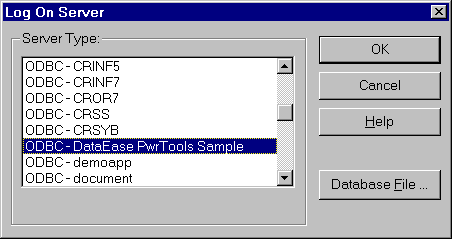
Click on the ODBC Data Source for your DataEase database and then click on OK. The Choose SQL Table window appears.
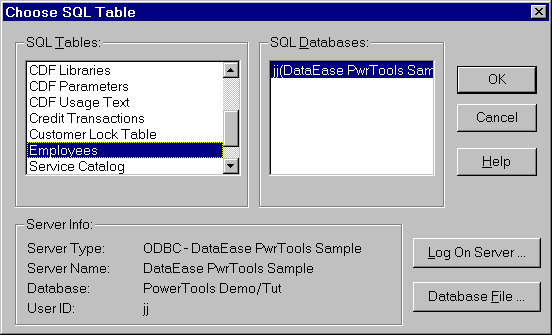
Under SQL Tables, click on the table or tables from the database that you wish to access and click the OK button. The Insert fields window will appear as shown below.
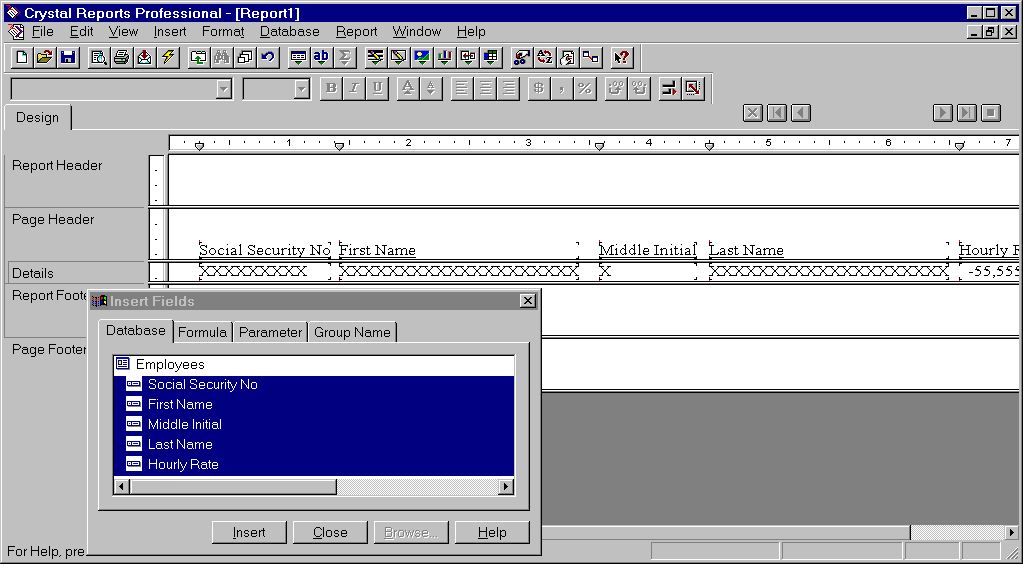
Click on the fields from the table that you want and then click the Insert button.
Finally, click on the lightning bolt to execute the design. You should get a Crystal report that looks similar to the following.
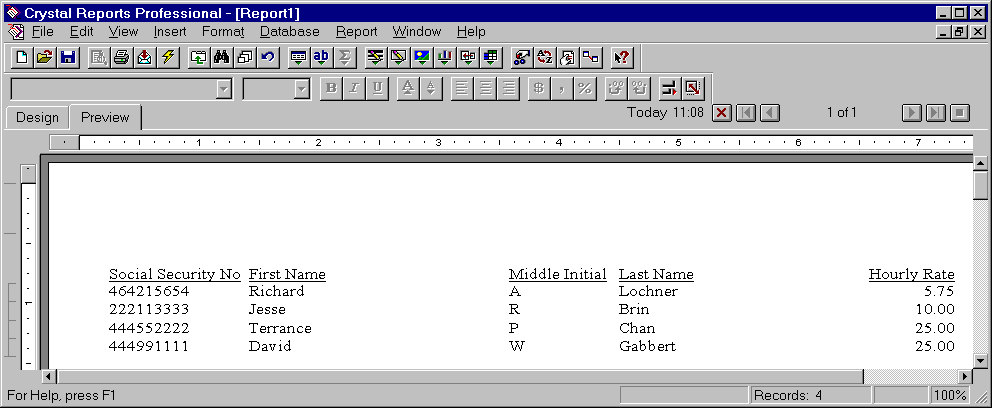
.
![]()
Copyright ©1997 by montreaux media corporation - ALL RIGHTS RESERVED